There seems to be a GUI application (DAIN-App) that can interpolate video frames with DAIN (Depth-Aware Video Frame Interpolation), so try it
Tried it
To Do
- Try DAIN GUI application, DAIN-App (Alpha 0.31)
- Now avairable 0.40
- Convert 15fps video (mp4) to 4 times 60fps
Not To Do
- The source of DAIN itself is open to github, but this time i will not do it
Paper: Depth-Aware Video Frame Interpolation
Result
Original video 15fps
Converted video 60fps (4x frame interpolation from 15 to 60)
Compare x0.25 Left: input <-> Right: output

Done!
The effect is slightly difficult to understand in the sample video, but it was able to improve FPS by frame interpolation of the video (2 times, 4 times, 8 times can be selected).
The conversion process takes a lot of time.
How to use (Usage)
Download DAIN-App

Download from “Download” and extract the rar file to any folder.
The size after expansion is about 1.6 GByte.
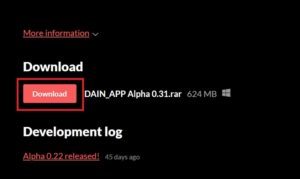
Launch DAIN-App
Lanch “DAINAPP.exe” in the extracted folder.

Run frame interpolation
Basic usage is as follows.
- “Input File” : Select source video file
- “Output Folder” : Select output destination
- “Interpolate 2X”, “Interpolate 4X”, “Interpolate 8X” : Select the frame interpolation magnification
- Press “Render”
The following console is displayed during conversion.
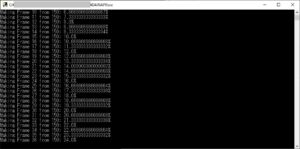
The estimated time to complete conversion does not appear, but the conversion process takes a long time.
It takes several hours to convert a movie FullHD (1920×1080) of 30fps to 60fps.
Conversion is completed when the following dialog is displayed.
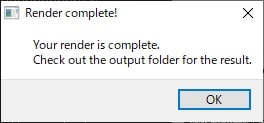
If out of memory error occurs when trying to convert a high resolution video, check “Split frames into sections.”.
If the original frame image is blurred, the interpolation result is not so good, but if the original image has a solid shape, the interpolation will be relatively smooth.

That’s it!
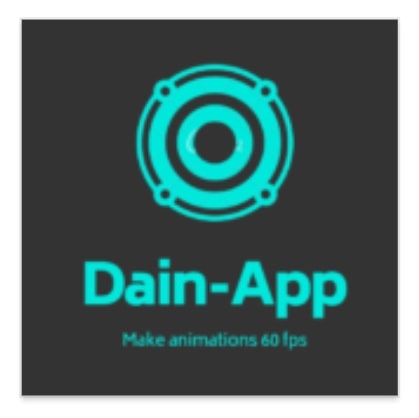

 いいね??(1)
いいね??(1)